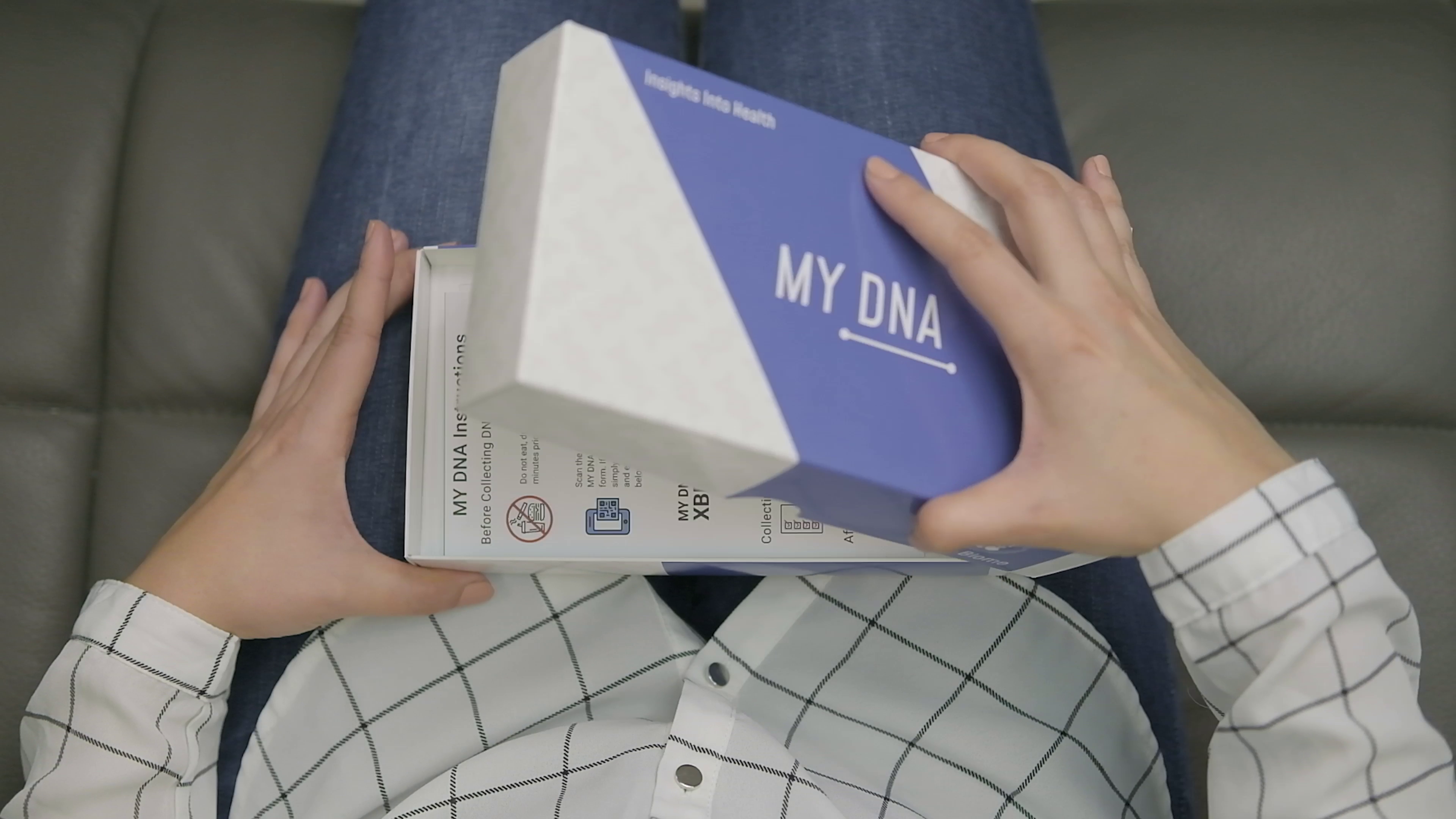MY DNA Unboxing 3:08
Learn what is inside the MY DNA kit and how to correctly collect your DNA sample.
Register on Mobile 1:23
Instructions on registering your MY DNA kit on a mobile device.
Register on Desktop 1:30
Instructions for registering your MY DNA kit on a desktop device.
Frequently Asked Questions
What is the MY DNA test?
The MY DNA kit is a convenient and easy-to-use package that allows you to explore the secrets hidden within your own DNA. The kit provides you with accurate results through genome sequencing in just a few weeks, empowering you to make informed decisions about your health.
What is included in the MY DNA kit?
The MY DNA kit includes 2 swabs and collection vials, a prepaid return envelope, as well as an instruction card. Everything you need to collect and send back your sample is included in the kit.
Is the MY DNA kit safe to use?
Yes, the MY DNA kit is safe to use. It’s important to follow the instructions carefully to ensure accurate results.
How do I collect my DNA sample?
Thorough step-by-step instructions and a demonstration is provided in this instructional video: Getting started with MY DNA from Nutri-Biome.
How long does it take to receive my results?
After mailing your DNA sample using the prepaid return envelope, please allow up to 6 weeks for processing. Once complete, you’ll receive a personalized report with insights about your unique health risks and opportunities through our secure online platform.
What is the meaning of the red dots next to some SNPs in my MY DNA report?
SNPs with red dots next to them highlight genetic variations associated with a significantly higher risk for certain health conditions; at least double the typical odds of being affected than the general population. A red dot signals a higher genetic predisposition that you may want to address. By making specific lifestyle changes (like diet or exercise), you can potentially epigenetically influence the expression of that gene, which may help you mitigate the potential health outcomes indicated by the higher risk.
Can I share my personalized MY DNA report with my doctor, family member, etc.?
Yes, you may. However, before doing so, we ask that you review the following information regarding the security and control of this information once downloaded by you:
Nutri-Biome understands the importance of keeping your information secure. To review the measures we have taken to keep your information secure, please review our Privacy Policy.
By downloading this file to your local machine you are accepting liability and responsibility for the security of this data. Additionally, you are accepting any and all liability and responsibility for sharing this data with any third parties should you choose to do so.
By sharing this file with any third party or parties, you understand that Nutri-Biome cannot control nor revoke access to the data contained within should you desire that the permitted third party no longer have access.
If you understand and accept the previous acknowledgement before downloading your MY DNA Report data, you may proceed in download the data by doing the following:
- When viewing your MY DNA report, click on the “Download Report” button at the bottom of the page.
- A file will be downloaded to your local machine. The name of your file will be your MY DNA Kit ID. You may rename this file if desired, but do not change the file extension.
- If you wish to share this data with a doctor, family member, or anyone else of your choosing, simply share this file with them.
- The person you have shared the file with will need to have an account with nbresults.com in order to upload and view your report.
Someone shared their MY DNA report data with me. How do I view the MY DNA report?
If someone has shared their MY DNA report data with you, download the file to your device then follow these steps to upload the file and view the report:
- An account on nbresults.com is required to view any MY DNA report data that has been shared with you. If you already have an account, login at nbresults.com/dashboard/. If you do not have an account, you can create an account at nbresults.com/dashboard/.
- When logged in, click on “My Reports” in your Account Dashboard.
- Within the MY DNA section, click on the link to “View Shared MY DNA Report”
- This link will take you to a separate page where you will upload the data file that was shared with you so that you can view that report.
Important things to remember when viewing a MY DNA report that has been shared with you:
- The person that shared their MY DNA report data file with you is entrusting you with the security of this file and the data contained therein. Please do your best to ensure that it is stored in a secure location and that is is not accessible or viewable by anyone that the file was not shared with.
- The data is not saved to your account on nbresults.com. When you close the window, or navigate away from the page, the data included in the file which you have uploaded is not saved to your account. To view the report again, you will need to follow the same procedure and upload the file again.
- When viewing the report, the only identifying information that will be displayed on the page will be the MY DNA Kit ID. It is your responsibility to keep track of both the file itself, as well as who shared the file with you. Nutri-Biome is unable to provide you with the name of the person who registered the MY DNA Kit ID.
Why are some of the classic genotypes for genes different than expected?
From 1998 to 2018, SNPs in the NIH dbSNP database were recorded based on the orientation of the first submitted SNP, regardless of the DNA strand. This meant that some SNPs were reported on the forward strand, while others were on the reverse strand. As the human genome assembly changed, the orientation of SNPs could also change, but the original orientation was kept for consistency. In 2018, dbSNP changed its system. Now, all SNPs are reported in the forward direction of the current genome assembly, which is simpler and matches how other genetic data is shared. This change makes it easier to compare and interpret SNP data accurately and will enable us to update and provide even greater insights based on your results in the future.
Our goal is to provide the most accurate and scientifically up-to-date test; however, we don’t want to cause any confusion in the pursuit of this goal. To bridge this gap, please click here to view a conversion chart including several classical names of genes and their respective historical genotypes and the corresponding updated genotypes.
Can I request a copy of my raw DNA data?
For security reasons we are unable to offer this with our service at this time.
How do I contact Nutri-Biome if I have questions?
You can contact Nutri-Biome by email, info@nutri-biome, with any questions or concerns you may have about your personalized reports or the MY DNA kit. Our customer support team is available to help you.
Please be advised that we are unable provide personal genetics counseling or analysis beyond what is included in your personalized report; however, we may be able to direct you to additional resources if that is needed.